What Is Reverse Image Search And How Does It Work?
In this blog post we shall look into google reverse image search, how does it work, tools used and what is the benefit of this, etc.
Let’s understand this concept with an example.
Have you ever came across an awesome picture that you have no idea about its name,what it is, and interested in knowing more about it? But couldn’t and just gave up? Yes, even I did. But that’s where reverse image search feature comes into the picture.
Or if you saw any image in a blog or a website and want to know where and all the image has been used then you can find it easily with the help of reverse image search.
Every search engine provides this reverse image search feature may it be google, bing, or any other. Google introduced the feature of reverse image search in June 2011.
This is helpful when you have an image and you want to use it in your blog but you want to research about that image to know where and all it has been used and to know whether it is copyrighted or not.
Benefits Of Using Reverse Image Search
- You can check the copyright status of the image that you are using.
- Also, you can check if other peoples are also using the same image
- Find out if other people are using your copyrighted image
- To know amazing facts about the image.
This is also helpful when you see your competitor has done guest posts on a website and if you want to find out in which websites and all they have done it then you can take the photo in the author bio to use it in the reverse image search to know about their guest articles.
Reverse image search is helpful when you have a photo of a plant but don’t the name of it. Then you can put it in the reverse image search and boom you’ll have every information about the plant! Amazing isn’t it?
One more use you can even check if the social media profiles are original or fake. If you want to know about a stranger then this might just come in handy!
It is not necessary that Reverse image search will work every time you do. Sometimes you might get the reverse image search results as zero that doesn’t mean that the image hasn’t been used anywhere.
The reason might also be the image hasn’t been properly indexed. If the image hasn’t been indexed properly then even google won’t show the results because it isn’t present in Google’s indexer.
Detailed Steps On How To Use Google Reverse Image Search
Google Reverse Image Search Through Desktop
Step1
Go to www.google.com and then click on images option on the upper right corner of your browser.
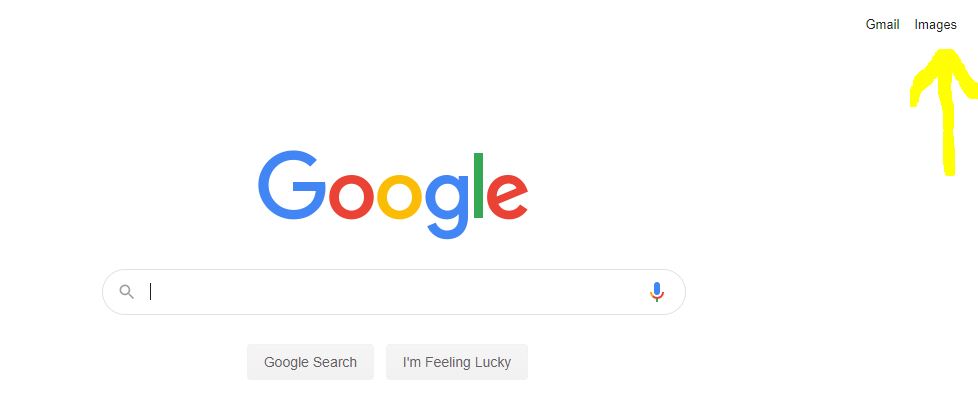
Step 2
Now click on the camera icon option in the search bar and do the reverse image search either by uploading an image from your computer or by pasting the image URL and click on search by image and google will display all the images related to the uploaded image.
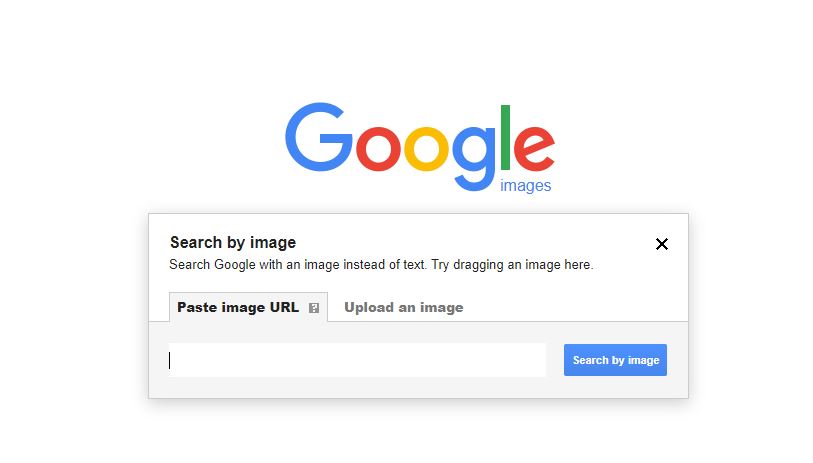
Google Reverse Image Search Through Mobile
Open up your chrome browser and then click on 3 dots in the upper right corner and then check the desktop site and you will be redirected to a desktop site and then you can follow the same steps used in desktop.
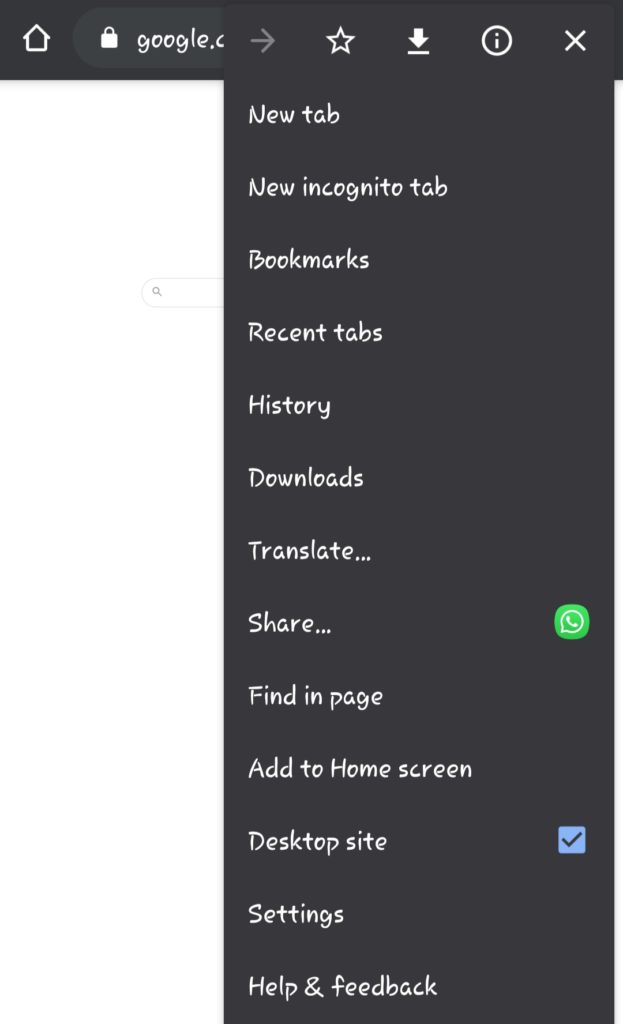
Alternatives To Google Reverse Image Search
There are many other alternatives to the google reverse image search like TinEye, social catfish etc
TinEye

You can upload an image or search by an URL into the search bar and it will do the work for you. It indexes billions of images every single day.
Social Catfish

It helps you to find people and verify information with images, email addresses, phone numbers, and online profiles.
Final Conclusion
Reverse image search is helpful to understand in which context and content the image has been used. It can assist you in finding related images. You no need to input any keyword just uploading a picture will be good to go. It is pretty cool feature which makes our lives easy.
Keep Reading: Digital marketing strategy of photography business




